

Extensibility is introducing the next in a series of new enabling technologies for the development, management, and deployment of XML-based e-business solutions. XML Instance™ is a breakthrough product for schema-driven data editing that allows for the creation, editing, and management of data-oriented XML documents, messages, and configuration files.
Extensibility leadership in schema technology allows XML Instance to be one of the first schema-driven editors - in multiple dialects. Now users can edit and validate XML business documents that conform to a DTD or XML schema in any prominent XML schema dialect. XML Instance offers powerful facilities for editing XML business documents, leading the way to corporate and industry standards for XML data management.

Key Features
Schema-Awareness -- support for established and emerging schema dialects including DTD, XDR, SOX v2.0 and a sub-set of XML Schema (XSDL, April 7)Customizable View -- customize the display of internal and trading partner documents to meet the unique needs of your business processes while maintaining compliance against a schema and without losing the data models of your trading partners
Intuitive Editing and Navigation -- graphical interface which facilitates the easy building and navigation of long and complex XML business documentsXML Instance is a comprehensive solution for the creation, editing, and management of XML business documents, messages, and configuration files. It is the ideal platform for the creation of XML-based documents and messages for use in XML application development. The support of multiple dialects creates flexibility for the implementation of XML initiatives internally and with trading partners.
An enterprise can unleash the full power of XML when using XML Instance in concert with XML Authority™, the premier solution for the conversion, creation and management of XML schemas and XML Console™, the solution for centralized batch conversion, validation, and documentation management of XML schemas within a workgroup. Extensibility, Inc. provides a full line of comprehensive solutions for the development and deployment of XML initiatives.
Schema - AwarenessThe full power of XML Instance is evident when working with an XML document based upon a schema. When opening an existing document with a schema reference, XML Instance automatically locates and loads the schema, producing a template which facilitates fast and accurate document editing.
![]()
Main Menu Bar: One click application or editing of the schema for an XML business document
When creating a new document, a schema can be set to create a fresh template. XML Instance supports all major and emerging schema dialects, including DTD, XDR, SOX v2.0 and a sub-set of XML Schema (XSDL, April 7). The support of these dialects creates flexibility when exchanging or receiving XML business documents. XML Instance provides thorough document-building guidance based upon the rules of the schema. Real-time validation facilities ensure accurate data representation and promote seamless and accurate data interchange with your trading partners and industry groups.
Other Schema-driven features include:
XML Instance provides 'content hints' as to what each element and attribute can contain. Hints include element content models, element and attribute data types, and attribute default values.
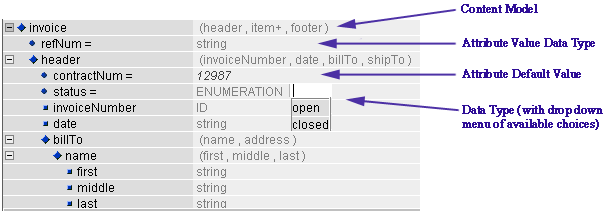
Initial XML business document with content hints shown
The content hints are easily distinguished appearing as grayed-out text in the data entry portion of the XML business document being edited. For flexibility or customization, the content hints can also be hidden from the main view. While the contents hints disappear when data is entered, they can still be viewed by rolling the pointer over the element or attribute.
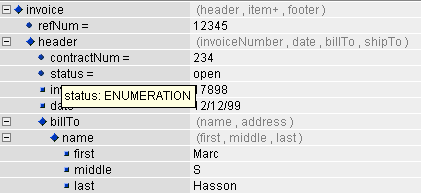
Content guidance as pop-up tool tip
Real-time validation of the documents against the set schema occurs with each change made to the document's structure or content. As shown below, an errors pane maintains a listing of any schema rule(s) found to be invalid, such as elements appearing out of order or attribute or element values which do not match the designated data type. Clicking on an error in the errors pane links to the position where the error occurs in the document, streamlining corrections and cycle times.
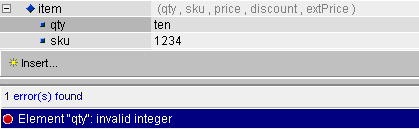
Real-time validation against a schema with description and a link to error
If the document building process leads to the need for schema modification, your schema can be automatically loaded by the schema editor of your choice with a single click on the main toolbar. If you do not have a schema editor installed, XML schema dialects can be loaded directly within XML Instance. The ability to move between schemas and instance documents facilitates valid document creation and overall document management.
The highly customizable graphical user interface (GUI) allows XML documents to be presented in an intuitive, user-friendly, and standardized way. The power to customize the view by color, icon, text, or alignment can make even the most complex XML business document easy to understand. Custom template views for entire classes of documents can be developed and shared enterprise and industry wide.
Color highlighting can be applied at the schema-level or XML Instance-level to make the XML business document more intuitive to understand and to showcase important areas.
|
Default Template |
Customized Template |
|
|
|
|
Color coding for easy navigation through an XML business document
Promotion to Horizontal Layout
XML Instance allows you to promote one or more attributes or (child) elements to the same line as the parent. This helps isolate a selected element or attribute type for data entry. Promotion also provides a more concentrated view of the document, especially useful for documents with many elements and attributes holding small amounts of text.
|
Default Template |
|
|
|
|
|
Customized Horizontal Template (With Color Coding) |
|
|
Concentrated view of key elements/attributes within an XML business document
Collapse or Expand Document Content
XML Instance allows for element content to be collapsed (hidden) or expanded (shown), enabling the user to quickly establish the level of document detail most appropriate for the completion of a particular task.
|
Collapsed |
Expanded |
|
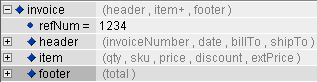 |
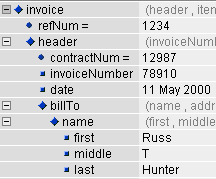 |
Collapsed views for easy navigation of long XML business documents
Creating an alias for elements and attributes allows for abbreviated, abstract, or technical names to be easily understood and identified when working within an XML business document. When saving to or viewing from the actual XML source, the original names are preserved.
|
Actual Names |
Application of Aliases |
|
|
|
|
Aliases applied to schema element and attribute names
The Source pane allows you to directly edit the source code of your XML business document. If you're comfortable with XML syntax, editing directly within the XML source may be useful. You can make changes to the source of your schema directly, modifying, adding, or deleting markup and character data . The ability to cut XML from an external source and paste directly into the source view of XML Instance offers additional convenience. To make the other panes and windows reflect the changes you've made, click on 'Reparse' at the top of the pane. XML Instance will read your changes and report on any errors that it finds, as well as update the rest of the display.
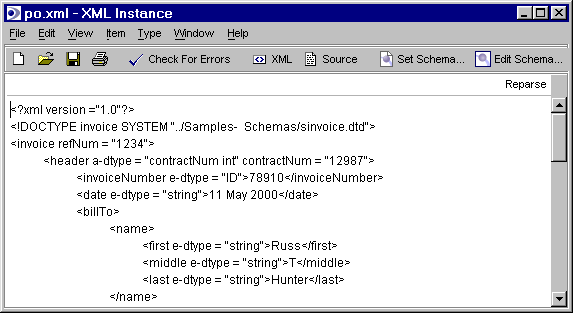
Edit your XML source directly
Intuitive Editing and Navigation
XML Instance's GUI enables users to easily build and navigate long and/or complex XML business documents. The graphical approach limits the need for keystrokes and provides clear visual clues as how to accomplish the various document building tasks. Specific editing and navigation features include:
The graphical Factory bar facilitates schema-aware insertion of elements and attributes. With the Factory bar, inserting elements and attributes is as easy as a mouse click. The Factory bar also facilitates the addition of new elements and attributes not defined by the schema, as well as new comments, processing instructions, and text.
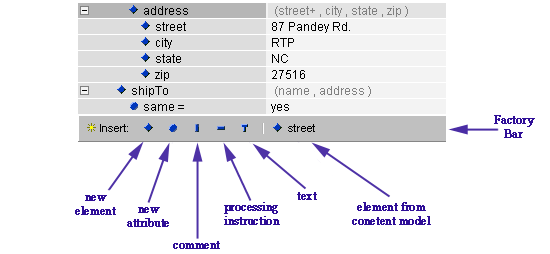
Iconic representation of schema-aware elements and attributes
Moving an element or attribute is as easy as clicking on the icon which appears to the left of the tag, dragging the item to its new position, and releasing the mouse button. If a schema is set, XML Instance will permit the movement of elements and attributes beyond the boundaries outlined by the schema. Through the real-time validation, if the change is found to be invalid, the user is alerted via the errors pane.
The context-specific navigation bar, located at the top of the window view, shows the context of the current element and provides a way to "jump to" related elements within the XML business document. The Context bar tracks your movements throughout your document, displaying your selected element or attribute along with each of its element antecedents, all the way up to the document root. Clicking on an element on the Context bar will also open a drop down window displaying the selected element and each of its siblings. By presenting elements in the context of their parents and siblings, the Context bar provides a clean view of an element's place in the document's structure, a feature which is particularly useful when your documents are lengthy. The Context bar also facilitates navigation throughout your document. Double clicking on an element from the drop-down automatically moves you to the position of that element within the document.
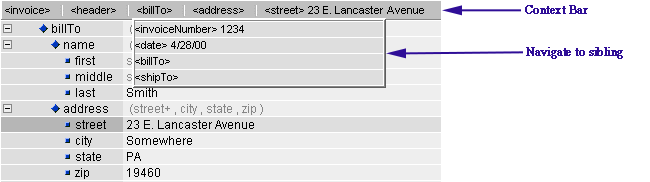
Easy navigation through long XML business documents